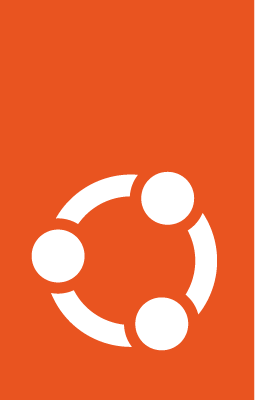Using craft-cli for upload progress¶
Progress can be provided by use of craft-cli. This example will upload
./test.snap with something that looks like the following:
The example requires setting the environment variable
SNAPCRAFT_STORE_CREDENTIALS using a file generated by
snapcraft export-login.
#!/usr/bin/env python
from pathlib import Path
import sys
from craft_cli import emit, EmitterMode
from craft_store import StoreClient, endpoints
from requests_toolbelt import MultipartEncoder, MultipartEncoderMonitor
emit.init(EmitterMode.BRIEF, "craft.store-howto", "Starting howto app.")
store_client = StoreClient(
base_url="https://dashboard.staging.snapcraft.io",
storage_base_url="https://upload.apps.staging.ubuntu.com",
endpoints=endpoints.SNAP_STORE,
user_agent="Craft Store Howto Agent",
application_name="craft-store-upload",
environment_auth="SNAPCRAFT_STORE_CREDENTIALS",
)
def create_callback(encoder: MultipartEncoder):
with emit.progress_bar("Uploading...", encoder.len, delta=False) as progress:
def progress_callback(monitor: MultipartEncoderMonitor):
progress.advance(monitor.bytes_read)
return progress_callback
upload_id = store_client.upload_file(
monitor_callback=create_callback,
filepath=Path(sys.argv[1]),
)
emit.message(f"upload-id: {upload_id}")
emit.ended_ok()