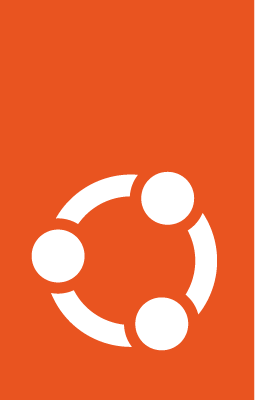Upload a snap to storage¶
At the end of this tutorial you will be able to upload a snap to file storage and see simple progress and total length updated on the screen as the upload takes place.
Prerequisites¶
Python 3.8
a clean virtual environment setup
a text editor
Setup¶
Create a clean virtual environment:
$ pip3 -m venv ~/craft-store-upload
$ . ~/craft-store-upload/bin/activate
Install Craft Store by running:
$ pip install craft-store
Obtain a snap to upload by downloading one from the Snap Store and give it a predictable name:
$ snap download hello
$ mv hello_*.snap /tmp/hello.snap
Code for uploading¶
Open a text editor to add logic to instantiate a StoreClient for the Staging Snap Store:
#!/usr/bin/env python
from pathlib import Path
from craft_store import StoreClient, endpoints
store_client = StoreClient(
base_url="https://dashboard.staging.snapcraft.io",
storage_base_url="https://upload.apps.staging.ubuntu.com",
endpoints=endpoints.SNAP_STORE,
user_agent="Craft Store Tutorial Agent",
application_name="craft-store-tutorial"
)
upload_id = store_client.upload_file(filepath=Path("/tmp/hello.snap"))
print(f"upload-id: {upload_id}")
Save the file as snap_store_upload.py:
Run¶
Run the saved python module to upload the hello snap and obtain an upload-id at the end:
$ python snap_store_upload.py
Adding progress¶
Now add a mechanism to view progress for the upload, open the recently saved
snap_store_upload.py file and modify it so that it looks like the following:
#!/usr/bin/env python
from pathlib import Path
from craft_store import StoreClient, endpoints
from requests_toolbelt import MultipartEncoder, MultipartEncoderMonitor
def monitor_callback(encoder: MultipartEncoder) -> None:
def progress_callback(monitor: MultipartEncoderMonitor) -> None:
print(f"Uploaded: {monitor.bytes_read} of {monitor.len}")
return progress_callback
store_client = StoreClient(
base_url="https://dashboard.staging.snapcraft.io",
storage_base_url="https://upload.apps.staging.ubuntu.com",
endpoints=endpoints.SNAP_STORE,
user_agent="Craft Store Tutorial Agent",
application_name="craft-store-tutorial"
)
upload_id = store_client.upload_file(
filepath=Path("/tmp/hello.snap"),
monitor_callback=progress_callback
)
print(f"upload-id: {upload_id}")
Save the file.
Run¶
Run the saved python module again to upload the hello snap and obtain an upload-id at the end, but observing progress as the upload takes place:
$ python snap_store_upload.py